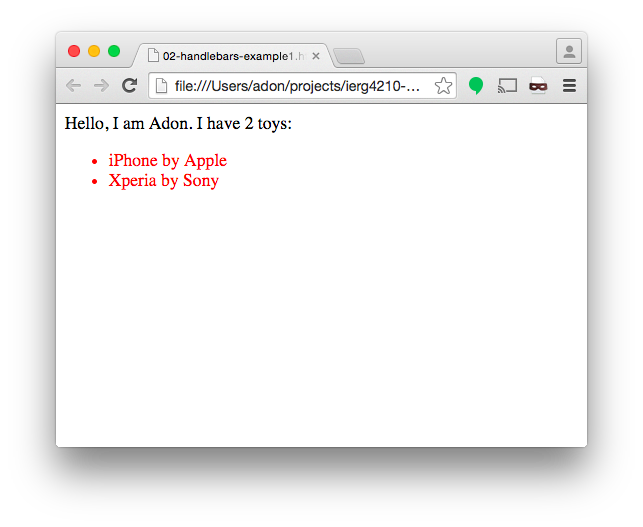User Interface Design
IERG4210 Lecture 2
Dr. Adonis Fung
Information Engineering, CUHK
Paranoids, Yahoo!
IERG4210 Web Programming and Security, 2015 Spring.
Offered by Dept. of Information Engineering, The Chinese University of Hong Kong.
Copyright. Dr. Adonis Fung
Agenda
-
Client-side Languages for User Interface (UI) Design
- Structure and Content - HTML
- Presentation - Cascading Style Sheet (CSS)
- Behavior - Javascript (JS)
- The Best Practices and their Benefits
- Implementations and Examples
- Templating
How the UI code is/was organized
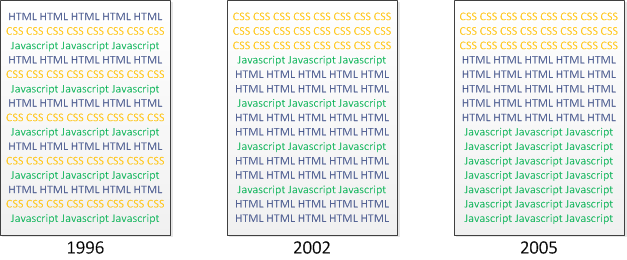
- Since 1996 - HTML, CSS, Javascript intermixed
- Since 2002 - Separation of presentation from content
- Since 2005 - Clean Separation; More Javascript than static HTML (thanks to the era of AJAX)
(Demo) View the Source Code of this page
The Best Practices (1/3)
Separation of Content, Presentation and Behavior Code
- Accessibility - Clean Semantic HTML is good for non-visual browsers and crawlers (Search Engine Optimization or SEO)
- Portability - A new CSS stylesheet presents the same content in a different way (e.g. mobile webpage)
- Maintainability - CSS by designers, HTML and Javascript by programmers
- Reduced Latency - Separated files of CSS and JS can be cached in browsers and reused across pages
The Best Practices (2/3)
- Graceful Degradation / Progressive Enhancement
- Legacy Browsers may not support new features like HTML 5
- Users may disable CSS and Javascript
- i.e. Make your webpages functional whenever possible
- Don't Ignore Errors
- 404 is BAD! Redirect legacy hyperlinks to new pages
- Javascript errors can prohibit page load
The Best Practices (3/3)
Naming Convention of public URLs
for Search Engine Optimization (SEO)
- Keep it Short
- Use Keywords in Foldernames and Filenames
- Avoid Querystrings (e.g.
?page=11is meaningless to human) - Hypenated Filename (e.g.
User-Interface-Design.html) - i.e. Readable for both Humans and Bots
Good Example: http://web.mit.edu/is/usability/usability-guidelines.html
HTML
Why bother to teach HTML?
Why are we building things all from scratch? Why not HTML editor?
We're unfortunately still like teaching stupid machines how to interpret content!!
What is our future? stronger AI, ...?
HTML Basics (1/2)
- Defining the Structure and Content:
<!-- Some Comments Here --> <tagName attributeName="attributeValue">Some Content</tagName> <!-- Closing a content-less tag -->
<tagName attrName="attrVal" /> - Avoid styling in HTML (Best Practice):
<!-- Some BAD Examples that look the same: --> <h1 align="center">Hello World!</h1> <center><font size="7">Hello World!</font></center> <!-- Good Example: style can be reused and put in a separate file --> <style>.centered{text-align:center}</style> <h1 class="centered">Hello World!</h1>
HTML Basics (2/2)
- A simple HTML5 Document:
<!DOCTYPE html><!-- placed at top to tell what HTML version --> <html> <!-- head tag contains some meta-info tags --> <head> <!-- To let the browser knows the correct encoding --> <meta charset="utf-8" /> <title>IERG4210 HTML5 Hello World!</title> </head> <!-- body tag contains some content --> <body> <h1>Hello World!</h1> </body> </html> - (Tool) HTML Validator to check syntax: W3C Validator
Semantic HTML
HTML5: Every tag/attribute carries a meaning!
Examples:
- <div id="header"> v.s. <header>
- <input type="text" /> v.s. <input type="number">
- No special visual effect, they are the same for browsers;
BUT they could mean different things to robots. - To help Google interpret accurately where to index,
e.g. <nav> for menu, <article> (but <header>) for content - Other HTML5 Semantic Tags:
<header>, <footer>, <nav>, <section>, <article>, etc...
HTML Headers - <h1>...<h6>
<h1>Header 1</h1>
<h2>Header 2</h2>
<h3>Header 3</h3> ... <h6>Header 6</h6>
SEO: <h1> to <h6> are of higher importance than <p>
Live Editor Usage: Edit on LHS, and a "Enter" key triggers update on RHS
HTML Paragraph and Lists - <p>, <ul>, <li>
<p>Paragraph 1</p>
<p>Unordered List</p> <ul> <li>item 1</li> <li>item 2</li> </ul> <p>Ordered List</p> <ol> <li>item 1</li> <li>item 2</li> </ol>
Note: <p> and <li> both introduce a line break
HTML Strong and Emphasis - <strong>, <em>
<p>Below are more semantic!</p> <strong>Strong</strong> <em>Emphasis</em> <p>Below are more stylistic!</p> <b>bold</b> <i>italic</i>
Note: <strong> and <em> are favored according to our best practices
HTML Hyperlink - <a> with Absolute URL
<h1>Absolute URLs:</h1>
<a href="http://yahoo.com/">HTTP</a>
<a href="https://yahoo.com/">HTTPS</a> <!--Follows the Current Protocol:--> <a href="//yahoo.com/">HTTP/S</a>
HTML Hyperlink - <a> with Relative URL
- incl/
- cuhk-logo.png
- test2.html
- test1.html
<h1>In test1.html:</h1> <a href="incl/test2.html">test2.html</a>
<h1>In incl/test2.html:</h1> <a href="../test1.html">test1.html</a> <a href="/web/tutorials/tutorial01.pdf">T01</a>
Hover the hyperlinks and see how the relative URLs are translated to full URLs based on the current URL
HTML Image - <img>
- incl/
- cuhk-logo.png
- test2.html
- test1.html
<h1>Img in Absolute URL:</h1> <img src="https://www.iso.cuhk.edu.hk/english/images/resource/cuhk-emblem/hor_4c.jpg" /> <h1>Img in Relative URL:</h1> <img src="incl/cuhk-logo.png" />
<img src="/web/lectures/incl/cuhk-logo.png" />
HTML Table - <table> (1/2)
<td> is a general table cell, while <th> stands for a header cell
<table>
<tr><!--table row-->
<th>First Name</th>
<th>Last Name</th>
</tr>
<tr>
<td>Alan</td>
<td>Turing</td>
</tr>
<tr>
<td>Eugene</td>
<td>Peterson</td>
</tr>
</table>
HTML Table - <table> (2/2)
Multiple rows/columns
<table>
<tr><th>First Name</th>
<th>Last Name</th></tr>
<!--Merging the cell in next row-->
<tr><td rowspan="2">Alan</td>
<td>Turing</td></tr>
<tr><td>Tam</td></tr>
<!--Merging the cell in next column-->
<tr><td colspan="2">
Superman!!!!!!!!!!!</td></tr>
</table>
HTML + CSS
CSS Basics
- 3 ways to include CSS:
<!-- External CSS file can be used across pages --> <link href="incl/styles.css" rel="stylesheet" type="text/css" />
<!-- Embedded CSS tag can be used for a specific page--> <style>p{color:#F00}</style><!-- Inline CSS does not conform to the Best Practice --> <p>inline <span style="color:#00FF00">CSS</span></p>
- A CSS rule in External CSS file or Embedded CSS tag:
selector1{ propertyName1:propertyVal1; propertyName2:propertyVal2 }Clearly, inline CSS takes only those properties in the braces
CSS Selectors - Rule Precedence - Inheritance
<style>
*,body{color:#00F}
p{color:#F00}
p.highlight{background:#FF0}
p.highlight2{background:#CCC}
#uniqueId1{font-size:30px;color:#00FF00}
</style>
<h3>inherited the color!</h3>
<p>Oh</p>
<p class="highlight">My</p>
<p class="highlight highlight2">God!</p>
<p id="uniqueId1">overriden the color</p>
(Demo) Inspect the output using Browser Developer Tools (e.g., Firebug/Firefox/Chrome)
CSS Selector - Rule Precedence - Specificity
<style>
p{color:#F00}
p.highlight{background:#FF0}
#uniq1,#uniq2{color:#00FF00}
div p.highlight{background:#CCC}
</style>
<p class="highlight">Hello World!</p>
<p class="highlight" id="uniq1">Yo!</p>
<div id="uniq2">
<p class="highlight">Hello!</p>
</div>
Generally, precedence is calculated with a point system: inline > id > class > element
(Midterm/Exam) Rule Precedence
CSS Selectors for Decendent Elements
Example: CSS Horizontal Menu
<style>
.menu{padding:0;list-style:none}
.menu li{font-size:9px;display:inline}
</style>
<nav><!-- <nav> is a semantic tag! -->
<ul class="menu">
<li><a href="#">Home</a></li>
<li><a href="#">About Us</a></li>
<li><a href="#">Contact Us</a></li>
</ul>
</nav>
<ul>
<li><a href="#a">Home</a></li>
<li><a href="#b">About Us</a></li>
<li><a href="#c">Contact Us</a></li>
</ul>
.menu li selects every decendent element <li> of the element applying .menu
CSS Selectors - Link Pseudo-Classes
<style>
.menu a:link{color:#00F}
.menu a:hover{font-weight:bold}
.menu a:visited{color:#F00}
</style>
<nav>
<ul class="menu">
<li><a href="#a">Home</a></li>
<li><a href="#b">About Us</a></li>
<li><a href="#c">Contact Us</a></li>
</ul>
</nav>
<a href="#">Unaffected!</a>
CSS Selectors - User Actions Pseudo-Classes
Example: Mouse-over "MENU" which makes use of :hover!
<style>
nav ul{display:none}
nav:hover ul{display:block}
</style>
<nav>
<h3>MENU</h3>
<ul>
<li><a href="#a">Home</a></li>
<li><a href="#b">About Us</a></li>
<li><a href="#c">Contact Us</a></li>
</ul>
</nav>
Some Content
CSS Selectors - A Structural Pseudo-Class
<style>
ul li:nth-child(even){color:#CCC}
ul li:nth-child(2n){background:#333}
ul li:nth-child(2n+1){background:#EEE}
</style>
<ul>
<li>Home</li>
<li>About Us</li>
<li>Products</li>
<li>Contact Us</li>
</ul>
n starts at zero and increments by 1 every time
- What will 3n+1 select? (Need a demo?)
- Children list is one-indexed.
More on Selectors
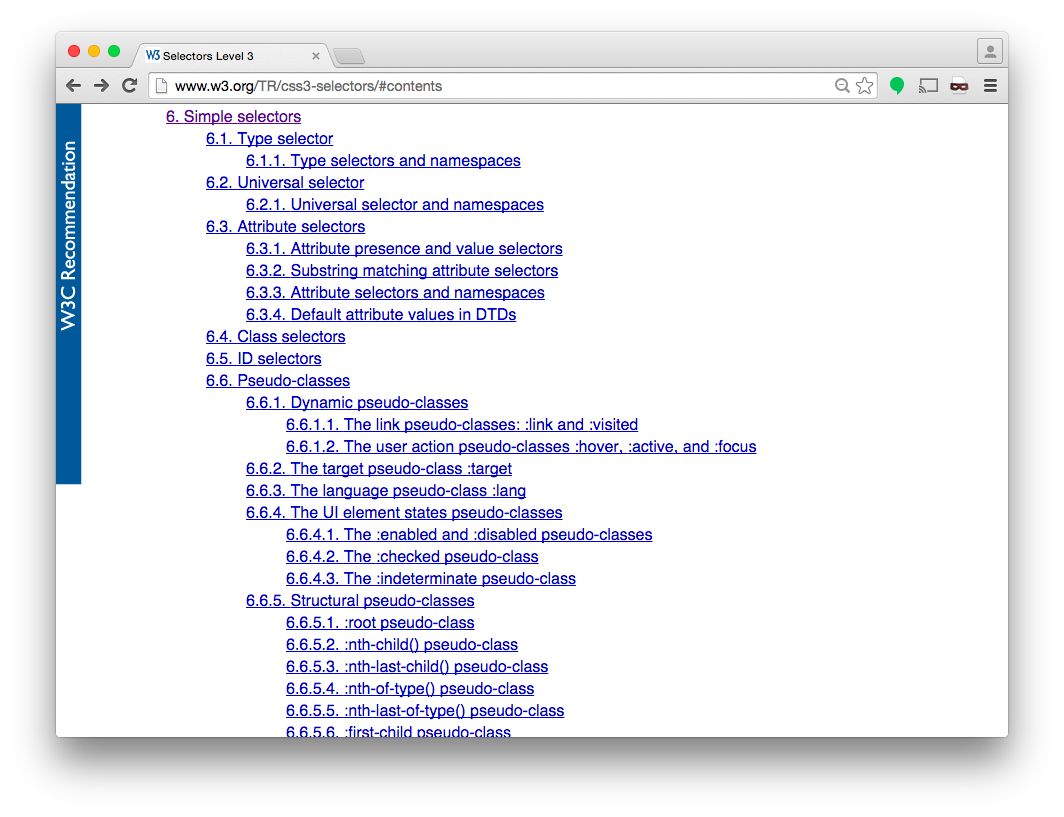
CSS Styles: Font Color, Size and Height
<style>
.para1{color:#0F0;line-height:150%}
.para2{color:#F00;font-size:150%}
</style>
<p class="para1">Have I not commanded you? Be strong and courageous. Do not be afraid; do not be discouraged, for the LORD your God will be with you wherever you go.</p>
<p class="para2">Have I not commanded you? Be strong and courageous. Do not be afraid; do not be discouraged, for the LORD your God will be with you wherever you go.</p>
More: font-weight:bold; font-style:italic; text-decoration:underline
CSS Styles: Text Alignment
<style>
.title{text-align:center}
.para{text-align:justify;color:#F00}
.right{text-align:right}
</style>
<h1 class="title">Joshua 1:9</h1>
<p class="para">Have I not commanded you? Be strong and courageous. Do not be afraid; do not be discouraged, for the LORD your God will be with you wherever you go.</p>
<p class="right">Copyright. NIV.</p>
CSS Styles: Positioning
<style>
nav ul{display:none;position:absolute;margin:-20px}
nav:hover ul{display:block}
</style>
<nav>
<h3>MENU</h3>
<ul>
<li><a href="#a">Home</a></li>
<li><a href="#b">About Us</a></li>
<li><a href="#c">Contact Us</a></li>
</ul>
</nav><p>Some Content</p>
position:absolute|relative|fixed|static
-fixed is to avoid being scrolled away
CSS Styles: The Box Model
- From Chrome:
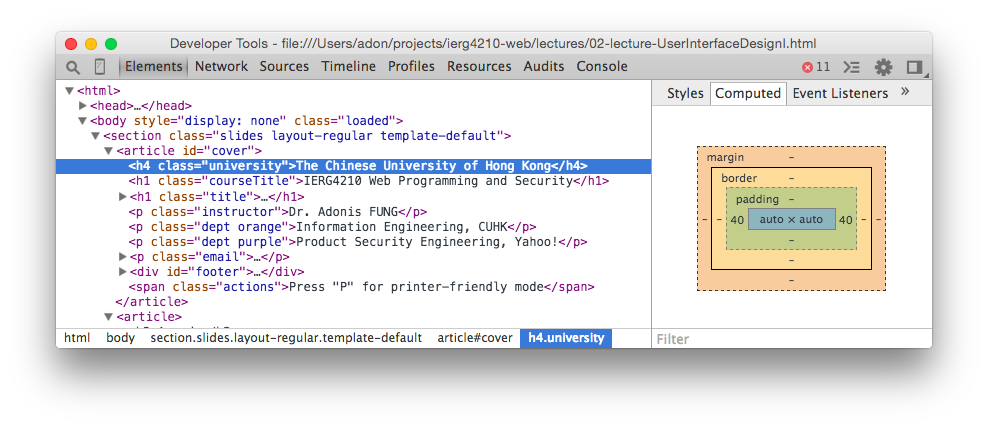
- position layer:
top,right,bottom,left - margin layer:
margin-top,margin-right,margin-bottom,margin-left - border layer:
border-top,border-right,border-bottom,border-left - padding layer:
padding-top,padding-right,padding-bottom,padding-left - Or equiv.,
margin:1px 2px 3px 4px;for top, right, bottom and left direction
CSS Styles: The Box Model (Demo)
<style>
p.wide{margin:10px;padding:5px}
p.border,p.wide{border:3px solid #CCC}
p.LRonly{border-top:0;border-bottom:0}
p.lifted{margin-top:-50px}
</style>
<p>Content 1</p>
<p class="wide">Content 2</p>
<p class="border">Content 3</p>
<p class="border LRonly">Content 4</p>
<p class="lifted">Content 5</p>
Negative Values are accepted.
CSS Styles: Tableless Layout Example
<!-- Try resizing the width to 180px -->
<style>
ul.table{width:240px;height:240px;
margin:0;padding:0;list-style:none;
overflow:auto}
ul.table li{width:70px;height:90px;
float:left;border:1px solid #CCC}
.clear{clear:both}
</style>
<ul class="table">
<li><img src="incl/02-souvenir.jpg" />Product 1</li>
<li>Product 2</li><li>Product 3</li>
<li>Product 4</li><li>Product 5</li>
<li>Product 6</li><li>Product 7</li>
</ul>
<p class="clear">Total: 7</p>
Browser Compatibility Issues
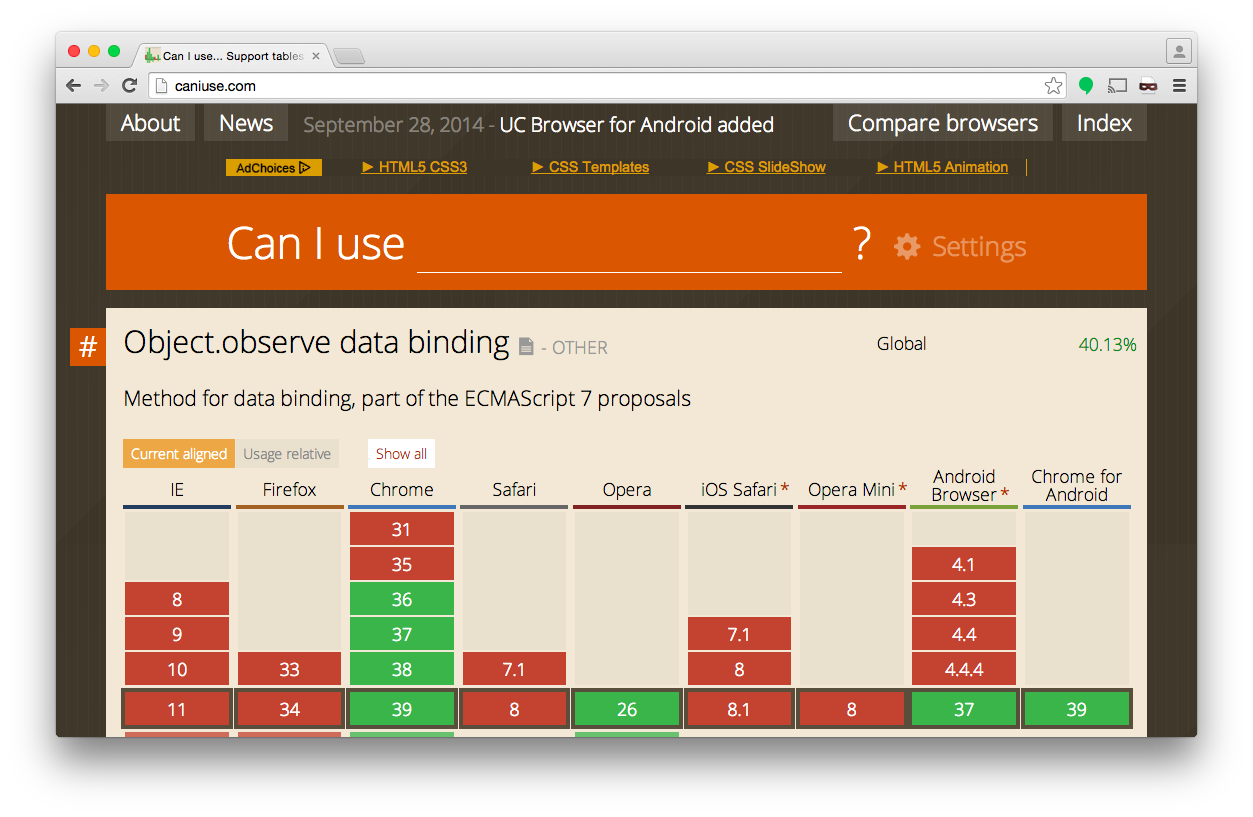
More on CSS3

Templating Framework
Definition: bind(data in often JSON format, a template in HTML)
-
Motivations:
-
FAST! when using client-side/JS templating
- data binding work shifted from server to browser
- made possible to cache relatively static templates - Iterations (data with repeating presentation patterns)
- Internationalization and localization (i18n)
- Further separation presentation from content
-
FAST! when using client-side/JS templating
- Examples: Handlebars, Dust, Angular, React, Mustache, etc...
Handlebars Example
<style>li{color:#F00}</style><div id="content"></div>
<script id="tmpl-hello" type="text/x-handlebars-template">
<p>Hello, I am {{name}}. I have {{toys.length}} toys:</p>
<ul>{{#toys}}<li>{{model}} by {{make}}</li>{{/toys}}</ul>
</script>
<script src="incl/handlebars.2.0.0.min.js"></script>
<script>
// data in JSON format, possibly fetched over AJAX
var json = {
"name": "Adon",
"toys": [ {"model": "iPhone", "make": "Apple"},
{"model": "Xperia", "make": "Sony"} ]
};
// compile the template on-the-fly
var tmpl = Handlebars.compile(
document.getElementById('tmpl-hello').innerHTML);
// bind the data with template, put result back
document.getElementById('content').innerHTML = tmpl(json);
</script>
Handlebars Example (Demo)
Learn Handlebars
- Core Language Components (inherited from mustache)
- Performance Issues (to be further discussed)
- Server-side v.s. Client-side data binding
- Caching templates
- Pre-compilation v.s. on-the-fly compilation
- Security Issues: (to be later covered)
- Security: Output Escaping v.s. Unsafe/Raw Output