- Web Server Comparisons
- Fast and Scalable Web Application
- Application Framework using Express
- Templated Rendering using ExpressHandlerbars
- Server-side Form Handling
- Retrieval of Request Parameters
- Input Validations
- Output Formats (HTML/JSON/XML)
- Output Sanitizations (to be detailed next week)
Server-side Form Handling
IERG4210 Lecture 5
Dr. Adonis Fung
Information Engineering, CUHK
Paranoids, Yahoo!
IERG4210 Web Programming and Security, 2015 Spring.
Offered by Dept. of Information Engineering, The Chinese University of Hong Kong.
Copyright. Dr. Adonis Fung
Agenda
Web Server
- Recall: HTTP is a text-based application-layer protocol that defines how content is requested from a client application and served by a web server.
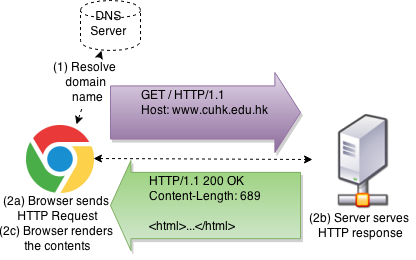
Web Server Choices
- Market share: Apache > IIS > Nginx >> Node
Apache IIS Nginx Node Concurrency Model threaded / process-oriented approach
(inefficient memory use and scheduling)asynchronous event-driven approach
(no blocking, more scalable)Common Programming Language PHP ASP.NET/PHP None/PHP JavaScript Design Goals full-featured
generic purposeless features/footprint
specific purpose (e.g., cache/proxy)specific purpose
app framework bundled w/web serverOS mostly *nix M$ windows mostly *nix mostly *nix Open-source open-source
(no upfront cost)proprietary
(requires licensing)open-source
(no upfront cost)open-source
(no upfront cost)
Fast and Scalable WebApp using Node.js
- Event-driven architecture and non-blocking I/O API from ground-up
- Model best for slow/blocking (network) I/Os, now asynchronously handled
- Benefits and Concepts covered in last lecture and reading
- Resource efficient. Can easily scale up with Amazon Beanstalk
- Unlike optionally async with a library (e.g., Twisted in Python)
- Code reuse due to single language across both client and server side
- Developer-friendly to JS/AJAX folks
- Fast v8 JavaScript Engine (as in Chrome)
- JIT Compilation: Compiled to binary, and runs like executable
- Memory more efficient and Faster than vanilla PHP (FB made HipHop VM)
- Rapid Adoptions:
- Yahoo, Paypal, Walmart, Rakuten, Groupon, LinkedIn, Microsoft, etc.
Node.js HTTP Server
- HTTP is a first class citizen
- Built-in HTTP library, doing away with Apache/IIS/Nginx
- A Sample Hello World HTTP server:
var http = require('http'); http.createServer(function (req, res) { res.writeHead(200, {'Content-Type': 'text/html'}); res.end('<h1>Hello World</h1>'); }).listen(3000, "localhost");$ node server.js
- Event-driven paradigm
- Create a HTTP server binded to port 3000 of localhost
- Execute the callback per request
NPM - Pacakge Manager for Node.js
- Package Manager: Simplify deployment by auto-resolving dependencies
- A specification standard of (dev)dependencies
devDependencies refers to those needed only during development but not runtime- NPM:package.jsonspecifies the required packages - A repository to host packages published by developers
- NPM: https://www.npmjs.com/ - A CLI toolset to recursively install/manage required dependencies and versions
- NPM:npm installlooks for./package.json, and recursively installs all dependency packages
- NPM:
npm install <packageName> --savedownloads packageName and marks it dependent in your package.json
- NPM:npm install <packageName> --save-devdownloads packageName and marks it devDependent in your package.json
- A specification standard of (dev)dependencies
- Note: (1)
pipis the package manager for python; (2) Amazon Beanstalk runsnpm installon your package during remote deployment;
Web Application using ExpressHandlebars
- Delivering as an Interactive Workshop
- 25 min. Get prepared with your laptop
- Some walkthroughs and demonstrations
- Teaching teams then workaround to help
- Quick Started:
- Prerequisite:
install Node.js and init a new project - Install dependencies:
npm install express body-parser express-handlebars --save - Sample code using ExpressHandlebars
- Prerequisite:
Modularize your files
- Modularizing Static Functions into a separate file
exports.hello = function () { console.log('hello') };var ierg4210 = require('./lib/ierg4210-static'); ierg4210.hello(); - Modularizing an Object into a separate file
module.exports = function Person(name) {this.name = name;} Person.prototype.getName = function() {return this.name;};var Person = require('./lib/ierg4210-object'); var peter = new Person('Peter', 'M'); peter.getName(); - Tips: Modularize your routes. Keep your server.js succinct.
Server-side Form Handling
- Recall how you send a request header/body: Lecture 4 slide #6
- Retrieving request parameters from path, querystring, and body
// for parsing application/x-www-form-urlencoded var bodyParser = require('body-parser'); app.use(bodyParser.urlencoded({extended:true})); app.use('/process/:action(\w*)', function(req, res){ // refers to params named "action" (e.g., /process/abc) console.log('params: ' + req.params.action); // refers to query string named "q" (e.g., /process?q=abc) console.log('query: ' + req.query.q); // refers to POST parameter named "q" console.log('post: ' + req.body.q); res.writeHead(200, {'Content-Type': 'text/html'}); res.end('<h1>Hello World!</h1>'); });
Ref: Express API
Input Validations
- Root Cause: User Inputs are always untrusted!
- Unexpected user inputs could lead to unauthorized executions
- Input validation problems ranked constantly high in 2007, 2010, 2013
by OWASP Top 10 Application Security Risks - In 2013, those include: A1 Injection, A3 Cross-site Scripting, A4 Insecure Direct Object References
- Fundamental Defences: Restrict user inputs
- Input Validations - pattern restrictions
- blacklist malicious patterns: harder to sort out what's bad
- whitelist acceptable patterns: easier to pin down the allowed space, hence whitelist whenever possible
- Input Sanitizations/Encoding - escape sensitive chars. to stop executions
- Type casting:
untrusted = parseInt(untrusted)enforces an integer in JavaScript - Escape characters: prevent SQL injection (to be covered)
- Type casting:
- Input Validations - pattern restrictions
Server-side Input Validations and Sanitizations
-
app.use('/process', function(req, res){ res.writeHead(200, {'Content-Type': 'text/html'}); // input validation var InputRegExp = /^\w+$/; if (![req.body.firstname, req.body.lastname] .every(function(input){return InputRegExp.test(input);})) { res.end('Incorrect Inputs'); return; } // input sanitization req.body.age = parseInt(req.body.age); // further processing only after proper validations and sanitizations res.end('<h1>Hello, ' + req.body.firstname + req.body.lastname + ' </h1>'); }); - In practice: use a validator package like validator or express-validator to help yourself
Server-side Input Validations and Sanitizations Using ExpressValidator
-
var app = require('express')(), bodyParser = require('body-parser'), expressValidator = require('express-validator'); app.use(bodyParser.urlencoded({extended:true})); app.use(expressValidator()); app.use('/process', function(req, res){ res.writeHead(200, {'Content-Type': 'text/html'}); // input validation req.checkBody('firstname', 'Invalid first name').notEmpty().isAlphanumeric(); req.checkBody('lastname', 'Invalid last name').notEmpty().isAlphanumeric(); // input sanitization req.sanitize('age').toInt(); var errors = req.validationErrors(); if (errors) { res.send('Errors: ' + JSON.stringify(errors), 400); return; } // further processing only after proper validations and sanitizations res.end('<h1>Hello, ' + req.body.firstname + req.body.lastname + ' </h1>'); });
Server-side v.s. Client-side Input Validations
- Reiterating once again, apply validations at:
- server-side for security enforcement
- client-side for user experience enhancement
- Reason: client validation code is shipped to client, which can freely be manipulated and bypassed at browsers, while server logic is hidden from clients and will send only the resulted HTML. The computation integrity of validations can thus be protected.
- Security Best Practice:
- Keep server- and client-side input validations as consistent as possible!!
- Intrinsic advantage of Node.js: code/pattern reuse across client- and server-side
Output Formats
- HTML
- Response size too bulky (bandwidth, latency)
- Take server resources for data binding with templates
- JavaScript Object Notation (JSON)
- Compact in response size. Fast JSON parser.
- Facilitate shifting data binding and UI work to client-side
- XML
- As bulky as HTML. Slower than JSON parser
- Used in legacy web services supporting SOAP
- (Demo) In practice: Render minimal HTML at server-side (using templating framework like ExpressHandlebars). Do data binding with subtemplate at client-side (using Handlebars)
Some Logistics...
- Assignment Phase 2 Deadline: Feb 4, 2015, 5PM
- Self-studying PHP to enrich your knowledge and profile